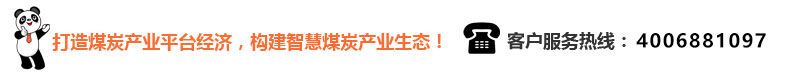chaosreader: snoop��������
��Solarisϵ�y(t��ng)�����������һ��(g��)ϵ�y(t��ng)��(n��i)�õľW(w��ng)�j(lu��)��(sh��)��(j��)�������\���snoop����������ץȡ��̫�W(w��ng)�е�
��(sh��)��(j��)���M(j��n)�з�������������ܺʹ���������Tcpdump�cSniffer Pro�(l��i)�����snoop����SunOS 4.x
�_(k��i)ʼ������SunOSϵ�y(t��ng)�ă�(n��i)��������ڣ���ϧUnix�������Ѓ�(y��u)���Tcpdump��Ethereal����
����Snoop�����Ĺ��ܱ��^��(ji��n)���������Snoopֻ����Solaris������������һ�磬���Ҵ�Ҍ�(du��)
��Ҳ�����������������Ҳ���ǰż��Ȼ�l(f��)�F(xi��n)һ��(g��)��ˏ�(qi��ng)���Snoop��(sh��)��(j��)��������:Chaosreader����
�DȻ�l(f��)�X(ju��)snoopҲ�����»��������
�Ⱥ�(ji��n)�λ��һ��snoop�������(sh��)���÷���
snoop�����܉��\(y��n)������̫�W(w��ng)�h(hu��n)���µ�solarisϵ�y(t��ng)���������Ȼ�������W(w��ng)���Ļ��sģʽ�ľW(w��ng)�j(lu��)���x
ȡ���^(gu��)�����Д�(sh��)��(j��)�������(d��ng)Ȼ���@��ه(l��i)�ھW(w��ng)�j(lu��)����ǹ���ʽ��̫�W(w��ng)(ʹ��Hub)�����������Switch��
����SPAN���ܰ����������R��snoop���\(y��n)�еęC(j��)����������W(w��ng)�j(lu��)���\(y��n)���ڳ����σ���֮��Ľ�
�Q�W(w��ng)�j(lu��)�ϵ�Ԓ�����ôsnoopֻ�܉�@ȡ���V����(sh��)��(j��)������Լ��l(f��)�����C(j��)�����Ĕ�(sh��)��(j��)��
snoop����֧����̫�W(w��ng)��(ethernet frame)�������TCP|UDP/IP�f(xi��)�h������Լ�֮�ϵ�һЩ��(y��ng)�ÌӅf(xi��)
�h�������X,RPC,NFS����Ҷ�֪����������һ��(g��)��(y��u)��ľW(w��ng)�j(lu��)����������������횾߂����õĺ��^��
�^�ɷ���ķ�����������Sniffer�(l��i)�Ĺ����������t��ͻ���������^-��(sh��)��(j��)�����ͷ����������棬
�@����ه(l��i)�ڹ������܉�����ͽ����ľW(w��ng)�j(lu��)�f(xi��)�h(��(y��ng)�Åf(xi��)�h)�(l��i)�͔�(sh��)���������������W(w��ng)�j(lu��)�������ߟo(w��)
��֮����Ethereal���܉����ⳬ�^(gu��)���ٷN��ͬ�ľW(w��ng)�j(lu��)�f(xi��)�h�����@����ǡǡ��snoop���ӄ�(sh��)�����������
���Ԃ��y(t��ng)��snoop�H�H�����麆(ji��n)�ε�sniffer�(l��i)���߁�(l��i)ʹ�õ��������chaosreaderǡǡ���a(b��)��snoop
���@�����ȱ�c(di��n)������ͬ�r(sh��)��Session�����͔�(sh��)��(j��)��ҕ���جF(xi��n)������ӏ�(qi��ng)�����Ĺ��ܡ�
Chaosreader���(y��):
http://users.tpg.com.au/bdgcvb/chaosreader.html
���d��ַ��
http://users.tpg.com.au/bdgcvb/chaosreader
��Solarisϵ�y(t��ng)������ֻҪֱ���\(y��n)��/usr/sbin/snoop�Ϳ��Ԇ���(d��ng)һ��(g��)�O(ji��n) (t��ng)�M(j��n)�̣�
========================================================================
[tracy@ketty]# /usr/sbin/snoop
Using device /dev/pcn0 (promiscuous mode)
192.168.0.2 -> Katty TELNET C port=1366
Katty -> 192.168.0.2 TELNET R port=1366 Using device /dev/pc
192.168.0.2 -> Katty TELNET C port=1366
192.168.0.2 -> Katty TELNET C port=1368
192.168.0.2 -> Katty TELNET C port=1368
Katty -> 192.168.0.2 TELNET R port=1368
.......(ʡ��telnet�f(xi��)���^(gu��)��)
Katty -> 192.168.0.2 TELNET R port=1368
192.168.0.2 -> Katty TELNET C port=1368
Katty -> 192.168.0.2 TELNET R port=1368 \377\376\1login:
192.168.0.2 -> Katty TELNET C port=1368
Katty -> 192.168.0.2 TELNET R port=1368
192.168.0.2 -> Katty TELNET C port=1368 e
Katty -> 192.168.0.2 TELNET R port=1368 e
192.168.0.2 -> Katty TELNET C port=1368 l
Katty -> 192.168.0.2 TELNET R port=1368 l
192.168.0.2 -> Katty TELNET C port=1368 l
Katty -> 192.168.0.2 TELNET R port=1368 l
192.168.0.2 -> Katty TELNET C port=1368 y
Katty -> 192.168.0.2 TELNET R port=1368 y
192.168.0.2 -> Katty TELNET C port=1368
192.168.0.2 -> Katty TELNET C port=1368
Katty -> 192.168.0.2 TELNET R port=1368
192.168.0.2 -> Katty TELNET C port=1368
Katty -> 192.168.0.2 TELNET R port=1368 Password:
192.168.0.2 -> Katty TELNET C port=1368
192.168.0.2 -> Katty TELNET C port=1368 e
Katty -> 192.168.0.2 TELNET R port=1368
192.168.0.2 -> Katty TELNET C port=1368 l
Katty -> 192.168.0.2 TELNET R port=1368
192.168.0.2 -> Katty TELNET C port=1368 l
Katty -> 192.168.0.2 TELNET R port=1368
192.168.0.2 -> Katty TELNET C port=1368 y
Katty -> 192.168.0.2 TELNET R port=1368
192.168.0.2 -> Katty TELNET C port=1368
Katty -> 192.168.0.2 TELNET R port=1368
192.168.0.2 -> Katty TELNET C port=1368
Katty -> 192.168.0.2 TELNET R port=1368 Last login: Tue Feb
192.168.0.2 -> Katty TELNET C port=1368
Katty -> 192.168.0.2 TELNET R port=1368 Sun Microsystems Inc
192.168.0.2 -> Katty TELNET C port=1368
192.168.0.2 -> Katty TELNET C port=1368 w
Katty -> 192.168.0.2 TELNET R port=1368 w
192.168.0.2 -> Katty TELNET C port=1368
192.168.0.2 -> Katty TELNET C port=1368
Katty -> 192.168.0.2 TELNET R port=1368
192.168.0.2 -> Katty TELNET C port=1368
Katty -> 192.168.0.2 TELNET R port=1368
192.168.0.2 -> Katty TELNET C port=1368
192.168.0.2 -> Katty TELNET C port=1368 e
Katty -> 192.168.0.2 TELNET R port=1368 e
192.168.0.2 -> Katty TELNET C port=1368
192.168.0.2 -> Katty TELNET C port=1368 x
Katty -> 192.168.0.2 TELNET R port=1368 x
192.168.0.2 -> Katty TELNET C port=1368 i
Katty -> 192.168.0.2 TELNET R port=1368 i
192.168.0.2 -> Katty TELNET C port=1368
192.168.0.2 -> Katty TELNET C port=1368 t
Katty -> 192.168.0.2 TELNET R port=1368 t
192.168.0.2 -> Katty TELNET C port=1368
192.168.0.2 -> Katty TELNET C port=1368
Katty -> 192.168.0.2 TELNET R port=1368
192.168.0.2 -> Katty TELNET C port=1368
Katty -> 192.168.0.2 TELNET R port=1368 logout\r\n
192.168.0.2 -> Katty TELNET C port=1368
Katty -> 192.168.0.2 TELNET R port=1368
========================================================================
�������@��(g��)�������������҂���snoop�O(ji��n)ҕ��һ��(g��)telnet��(hu��)Ԓ����(ji��n)Ҫ�^(gu��)�����£�
Client Server
1 <----------> TCP��������
2 <----------> Telnet�f(xi��)�h�f(xi��)��
3 <----------- �l(f��)��Login:��ʾ
4 -----------> Username: elly
5 <----------- �l(f��)��Pass:��ʾ
6 -----------> Password: elly
7 <----------- �J(r��n)�Cͨ�^(gu��)�������MOTD��PS��ʾ��
8 -----------> �l(f��)�������(zh��)��w
9 <----------- ���ؽY(ji��)��
10 -----------> �l(f��)�����������(zh��)��exit
11 <----------> ���_(k��i)�B��
========================================================================
login: elly
Password:
Last login: Tue Feb 15 18:03:14 from 192.168.0.2
Sun Microsystems Inc. SunOS 5.10 Generic January 2005
[elly@Katty]$ w
���� 6�c(di��n)03�� �\(y��n)�� 49 ��� 4 �Ñ�, ƽ��ؓ(f��)�d��0.04, 0.02, 0.14
�Ñ��� �K��̖(h��o) ����r(sh��)�g �e�� JCPU PCPU ��(zh��)������
root console ���� 5�c(di��n)30�� 34 1 /usr/dt/bin/sdt_shell
-c ? u
root pts/2 ���� 5�c(di��n)26�� 1 1 bash
root pts/5 ���� 5�c(di��n)35�� 23 bash
elly pts/6 ���� 6�c(di��n)02�� snoop
elly pts/7 ���� 6�c(di��n)03�� w
[elly@Katty]$ exit
logout
�ڌ�(sh��)�H��ץ�������^(gu��)���У��Ͳ���(hu��)��ô�p�����������?y��n)�?hu��)�д����㲻�뿴���ĸɔ_��Ϣ���F(xi��n)��������
�~��ľW(w��ng)�j(lu��)�B�������W(w��ng)�j(lu��)�еďV����(sh��)��(j��)����������@�r(sh��)Ҫ�����Լ���Ҫ����Ϣ��(ji��n)ֱ������һ�������
�Һ�snoop�ṩ��һϵ�еą���(sh��)���x�(xi��ng)��(l��i)�ر��@Щ�o(w��)����Ϣ��������ȿ�һЩ���õ��x�(xi��ng)��
-P ��ʹ�û��sģʽ�����ֻ�ܫ@ȡ�V�����͵��������C(j��)�Ĕ�(sh��)��(j��)��
-c [maxCount] ӛ�������(sh��)������^(gu��)�t�Ԅ�(d��ng)ֹͣ
-d [dev] ���ܰ����O(sh��)����(�W(w��ng)�j(lu��)�ӿ�)
-i [filename] ���ļ�ݔ��(��һ��(g��)��ǰ��ӛ��ļ������ǾW(w��ng)�j(lu��)�O(sh��)����ݔ��)
-p first[,last] ��(d��ng)���ļ�ݔ��r(sh��),ֻ�@ʾ��firstָ����last�İ�
-o [filename] �������Д�(sh��)��(j��)��ݔ�����ļ�������ʽ��RFC 1761-compliant
-q ��(d��ng)ӛ䛵��ļ��r(sh��)�����ʹ�ð��oģʽ���������@��(sh��)��(j��)
-N ����IP��ַ�����C(j��)��(Ĭ�J(r��n)ʹ��/etc/hosts��������б�)
-r ���������C(j��)��
-n ָ���������C(j��)�����õ��б��ļ�
-v ����ģʽ����@ʾԔ��(x��)�Ĕ�(sh��)��(j��)����Ϣ
========================================================================
192.168.0.2 -> Katty ETHER Type=0800 (IP), size = 60 bytes
192.168.0.2 -> Katty IP D=192.168.0.31 S=192.168.0.2 LEN=40,
ID=60866, TOS=0x0, TTL=128
192.168.0.2 -> Katty TCP D=22 S=1315 Ack=624914001 Seq=2987322768
Len=0 Win=65535
========================================================================
���������x�(xi��ng)�������snoop߀���Sͨ�^(gu��)filter expression�^(gu��)�Vģʽ��(l��i)��(du��)��(sh��)��(j��)���M(j��n)����ȡ����
�M(j��n)�и����_�Ĕ�(sh��)��(j��)ץȡ�ͷ����������snoop��expr�ĸ�ʽ�cTcpdump�����������
��ַ
host [hostname] ָ�����C(j��)����snoop��ֻ�@ȡ�����C(j��)(Դ��Ŀ��(bi��o))�Ĕ�(sh��)��(j��)��
from �� src ָ��Դ��ַ�����������횸�host��ipaddrָ��������ֻ�@ȡ�Դ˵�ַ��Դ��
��(sh��)��(j��)
to �� dst ָ��Ŀ��(bi��o)��ַ�����������횸�host��ipaddrָ���������ֻ�@ȡ�Դ˵�ַ��Ŀ
�ĵĔ�(sh��)��(j��)
ipaddr ָ��IP��ַ���������ͬhost
atalkaddr ָ��appletalk��ַ���m����appletalk�f(xi��)�h
etheraddr ָ����̫�W(w��ng)MAC��ַ������m����Ethernet�f(xi��)�h
net [net] ָ���W(w��ng)�j(lu��)��ַ���������ץȡָ��Ŀ��(bi��o)�W(w��ng)�j(lu��)�Ĕ�(sh��)��(j��)
port [port] ָ��TCP|UDP�˿�̖(h��o)�������ֻץȡָ���˿ڵĔ�(sh��)��(j��)���m����TCP|UDP�f(xi��)�h
Ҳ���Ը���(j��)/etc/services�ļ���ָ���ąf(xi��)�h����ʹ���ַ���
gateway [hostname|IP] ָ���W(w��ng)�P(gu��n)��ַ���������ֻץȡ�l(f��)�͵�ָ���W(w��ng)�P(gu��n)�Ĕ�(sh��)��(j��)
�f(xi��)�h
inet ָ��ץȡIPV4�f(xi��)�h
inet6 ָ��ץȡIPV6�f(xi��)�h
ethertype ץȡָ����Ethernet�f(xi��)�h
ip, ip6, arp, rarp, pppoed, pppoes
udp, tcp, icmp, icmp6, ah, esp
�քeָ�������(l��i)�͵ąf(xi��)�h
pppoe PPPOE�f(xi��)�h
broadcast �V���f(xi��)�h
multicast �ಥ�f(xi��)�h
bootp, dhcp bootp��dhcp�f(xi��)�h
apple applenet�f(xi��)�h
decnet decnet�f(xi��)�h
rpc prog [ , vers [ , proc ] ] ��(du��)��(y��ng)�(l��i)�͵�RPC�f(xi��)�h��(sh��)��(j��)
ldap ldap�f(xi��)�h
slp slp�f(xi��)�h
sctp sctp�f(xi��)�h
ospf ospf�f(xi��)�h
�(l��i)��
nofrag ��ץȡ��Ƭ��(sh��)��(j��)��
���⣬ether,ip,udp�ȅf(xi��)�h�P(gu��n)�I���������������ͨ�^(gu��)ָ����(du��)��(y��ng)��(bi��o)־λ�ķ�ʽ�M(j��n)�и�
Ԕ��(x��)�Ŀ�������������ʹ��ip[0]ָ��ijһ��(g��)λ�Ę�(bi��o)־�������
������
��snoop�^(gu��)�V���_(d��)ʽ��ͬ�ӿ���ʹ��߉���_(d��)ʽ��(l��i)�M(j��n)�п������������(du��)��(y��ng)�Ĺ��܄t�cc,perl��
�Z(y��)����(l��i)��������
and �c
or �� , ��
not or ! ��
����:
ipaddr 10.1.1.1 and port 23 ץȡ10.0.0.1:23�Ĕ�(sh��)��(j��)
host a or host b ץȡ���C(j��)a��b�Ĕ�(sh��)��(j��)
not ipaddr 192.168.0.2 ��ץȡ192.168.0.2�Ĕ�(sh��)��(j��)
ָ�� �W(w��ng)�j(lu��)�ӿ�:/dev/pcn0 , Ŀ��(bi��o)���C(j��): Katty, Ŀ��(bi��o)�˿�: TCP 23
�@��ֻץȡ��Katty��Telnet���Ո(q��ng)���Լ�����(zh��)�е�����������
========================================================================
[Tracy@Katty]# snoop -d pcn0 dst host Katty and tcp port 23
Using device /dev/pcn0 (promiscuous mode)
192.168.0.2 -> Katty TELNET C port=1380
192.168.0.2 -> Katty TELNET C port=1380
192.168.0.2 -> Katty TELNET C port=1380
192.168.0.2 -> Katty TELNET C port=1380
192.168.0.2 -> Katty TELNET C port=1380
192.168.0.2 -> Katty TELNET C port=1380
192.168.0.2 -> Katty TELNET C port=1380 e
192.168.0.2 -> Katty TELNET C port=1380 l
192.168.0.2 -> Katty TELNET C port=1380 l
192.168.0.2 -> Katty TELNET C port=1380 y
192.168.0.2 -> Katty TELNET C port=1380
192.168.0.2 -> Katty TELNET C port=1380
192.168.0.2 -> Katty TELNET C port=1380
192.168.0.2 -> Katty TELNET C port=1380
192.168.0.2 -> Katty TELNET C port=1380 e
192.168.0.2 -> Katty TELNET C port=1380 l
192.168.0.2 -> Katty TELNET C port=1380 l
192.168.0.2 -> Katty TELNET C port=1380 y
192.168.0.2 -> Katty TELNET C port=1380
192.168.0.2 -> Katty TELNET C port=1380
192.168.0.2 -> Katty TELNET C port=1380
192.168.0.2 -> Katty TELNET C port=1380
192.168.0.2 -> Katty TELNET C port=1380 w
192.168.0.2 -> Katty TELNET C port=1380
192.168.0.2 -> Katty TELNET C port=1380
192.168.0.2 -> Katty TELNET C port=1380
192.168.0.2 -> Katty TELNET C port=1380
192.168.0.2 -> Katty TELNET C port=1380 e
192.168.0.2 -> Katty TELNET C port=1380 x
192.168.0.2 -> Katty TELNET C port=1380 i
192.168.0.2 -> Katty TELNET C port=1380 t
192.168.0.2 -> Katty TELNET C port=1380
192.168.0.2 -> Katty TELNET C port=1380
192.168.0.2 -> Katty TELNET C port=1380
192.168.0.2 -> Katty TELNET C port=1380
========================================================================
�F(xi��n)�ڿ��Կ������͑��˵�ݔ�����Ξ�
elly (Username)
elly (Password)
w (Command1)
exit (Command2)
Tips: ���Ҫ����Ԕ��(x��)�Ĕ�(sh��)��(j��)��Ϣ����ֻҪ����-v����(sh��)�Ϳ�����Ŷ��
�F(xi��n)�ڌ�(du��)Snoop��(y��ng)ԓ�Ђ�(g��)�����˽��˰���������^(gu��)Ҫʹ��...߀�Ƿdz����y���������ҺìF(xi��n)������
Chaosreader�����
Chaosreader��һ��(g��)Snoop��(sh��)��(j��)ݔ���ķ�������������ȫPerl��(xi��)��������˿����\(y��n)��������֧��
Perl�IJ���ϵ�y(t��ng)��������Chaosreader�܉�֧��(du��)TCP/UDP/HTTP/FTP...�ȵ�һϵ�Ѕf(xi��)�h�ĸ�
ۙ��Session����������������܉������ftp��http��ݔ?sh��)��ļ���������ۙX-window�Ą�(d��ng)������(du��)Telnet
�Ĕ�(sh��)��(j��)�M(j��n)�лطŵȵ�����������Chaosreader���������ஔ(d��ng)����Snoop֮�ϼ���һ�p�������۾���������dz�
��������
Chaosreader֧����Tcpdump���snoop��Etherealݔ���Ĕ�(sh��)��(j��)��ӛ��ļ�����Ԅ�(d��ng)����֮��
��(hu��)����һϵ���ļ�������HTML��ʽ�Ĕ�(sh��)��(j��)ݔ���ļ�������f(xi��)�h��ݔ�еĈD�θ���������Լ�һЩ����
�M(j��n)�Ѕf(xi��)�h�طŵ�perl�_����
Ҫʹ��Chaosreader����������N��ݷ�����
tcpdump -w outfile
snoop -o outfile
ethereal (��tethereal)����cap��(sh��)��(j��)
֮������m��chaosreader.pl outfile��(du��)�ļ��M(j��n)�з���̎������ɺ��ڮ�(d��ng)ǰĿ�������
һϵ��ݔ���ļ�����������ʹ���κ�һ��(g��)Web�g�[�����_(k��i)index.html�M(j��n)�в鿴������
���ֱ�ӈ�(zh��)�� chaosreader -s 5; netscape index.html ������ôchaosreader���Ԅ�(d��ng)
�\(y��n)�Ю�(d��ng)ǰϵ�y(t��ng)�п��õ�sniffer�(l��i)����(�Ԅ�(d��ng)����snoop��tcpdump)������Ȼ�����ɷ����ļ���
-s����(sh��)ָ��һ���r(sh��)�g��ץȡ�r(sh��)�g��������Է�犞��λ������
��ÿ�η����У�Chaosreader���ܕ�(hu��)���������ļ���
index.html Html index (����ץ���y(t��ng)Ӌ(j��)��Ϣ)
index.text Text index
index.file File index for standalone redo mode
image.html HTML report of images
getpost.html HTML report of HTTP GET/POST requests
session_0001.info TCP session #1�����P(gu��n)��Ϣ(�����ץ���^(gu��)����
��������(g��)TCP Session�������tÿ��(g��)Session����(hu��)��
��һϵ�е�Session�ļ�)
session_0001.telnet.html ���r(sh��)�g����ŵ�html��ʽtelnet��(sh��)��(j��)
session_0001.telnet.raw ���r(sh��)�g����n��telnet session��(sh��)��(j��)
session_0001.telnet.raw1 server->client��telnet��(sh��)��(j��)
session_0001.telnet.raw2 client->server��telnet��(sh��)��(j��)
session_0002.web.html ��Ո(q��ng)������ŵ�HTTP Session��(sh��)��(j��)
session_0002.part_01.html HTTP portion of the above, a HTML file
session_0003.web.html HTML coloured 2-way
session_0003.part_01.jpeg HTTP portion of the above, a JPEG file
session_0004.web.html HTML coloured 2-way
session_0004.part_01.gif HTTP portion of the above, a GIF file
session_0005.part_01.ftp-data.gz �����ftp session���t��ݔ��(sh��)��(j��)���
�ڴ��ļ���
...
���Y(ji��)���е��ļ��(l��i)�����£�
session_* TCP Sessions
stream_* UDP Streams
icmp_* ICMP ��(sh��)��(j��)��
index.html HTML Index �ļ�
index.text Text Index �ļ�
index.file File Index for standalone redo mode only
image.html HTML report of images
getpost.html HTTP GET/POST Ո(q��ng)��ӛ�
*.info Session/Stream��������Ϣ
*.raw ���r(sh��)�g������е�C<->S��·ԭʼ��(sh��)��(j��)
*.raw1 server->client��ԭʼ��(sh��)��(j��)
*.raw2 client->server��ԭʼ��(sh��)��(j��)
*.replay Session�طų����������perl�_������(zh��)�Ќ��ڽK����ģ�M�΄�(w��)
�l(f��)���r(sh��)�Ġ�r
*.partial.* Partial capture (tcpdump/snoop were aware of drops)
*.hex.html 2-way Hex dump, rendered in coloured HTML
*.hex.text 2-way Hex dump in plain text
*.X11.replay X-Window�ط��_����������\(y��n)����X-Window��
*.textX11.replay X11ͨӍ���ı�ģ�M�طų���
*.textX11.html 2-way text report, rendered in red/blue HTML
*.keydata SSHͨӍ�е�������^��ݔ��(sh��)��(j��)
���������҂��F(xi��n)��ԇԇ��Chaosreader��
���ڿ����_(t��i)���_(k��i)��һ��(g��)snoop���ֻӛ�IP��(sh��)��(j��):
========================================================================
[Tracy@Katty]# snoop -d pcn0 -o out ip
Using device /dev/pcn0 (promiscuous mode)
358 ^C
========================================================================
֮���҂�ͨ�^(gu��)�W(w��ng)�j(lu��)�քe��(zh��)�������²�����
1. telnet
�Ñ� elly ��192.168.0.2 telnet��䛵�Katty:23�������(zh��)��w,uname -a,exit ������
2. ssh
root �� 192.168.0.2 ssh��䛵�Katty:22������(zh��)��w,pwd �������
3. http
root��dtconsole(�����_(t��i)X����)�ϴ��_(k��i)Mozilla�L��(w��n)http://www.google.com�����
4. ftp
�Ñ�elly ��192.168.0.2ͨ�^(gu��)ftp���d�ļ�/etc/passwd�������
5. X-Window
�Ñ�elly ��192.168.0.2��(zh��)��xeye -display Katty:0�������\(y��n)����һ��(g��)xeye���h(yu��n)�̵�X���档
������в���������\(y��n)��Chaosreader��������snoop��ӛ䛵ľW(w��ng)�j(lu��)��(sh��)��(j��)��
========================================================================
[Tracy@Katty]# chaosreader out
Chaosreader ver 0.94
Opening, out
Reading file contents,
100% (58408/58408)
Reassembling packets,
100% (358/358)
Creating files...
Num Session (host:port <=> host:port) Service
0012 192.168.0.31:32925,64.233.189.104:80 web
0005 192.168.0.2:1591,192.168.0.31:21 ftp
0004 192.168.0.31:6000,192.168.0.2:1590 X11
0009 192.168.0.2:1593,192.168.0.31:23 telnet
0001 192.168.0.2:1589,192.168.0.31:22 ssh
0008 192.168.0.2:1592,192.168.0.31:20 ftp-data
0013 10.0.0.1:138,10.255.255.255:138 netbios-dgm
0007 192.168.0.31:33242,202.96.209.6:53 domain
0003 192.168.0.31:33240,202.96.209.6:53 domain
0002 192.168.0.31:33239,202.96.209.6:53 domain
0010 192.168.0.31:33243,202.96.209.6:53 domain
0006 192.168.0.31:33241,202.96.209.6:53 domain
0011 192.168.0.31:33244,202.96.209.6:53 domain
index.html created.
========================================================================
Chaosreader����snoop��ݔ���ļ�out���R(sh��)�e�������M(j��n)���^(gu��)�����оW(w��ng)�j(lu��)�B�����������
web���ftp�����X11�������telnet����ssh,�Լ�dns��netbios-dgm�������ǰ��N�քe���҂�
�M(j��n)�еľW(w��ng)�j(lu��)����������netbios��windows�W(w��ng)�j(lu��)�ж��ڏV���a(ch��n)���ĸɔ_��(sh��)��(j��)������domain�t
�����L��(w��n)google�r(sh��)webՈ(q��ng)��ǰ�a(ch��n)����dns����Ո(q��ng)��
��(j��ng)�^(gu��)�����a(ch��n)���˽y(t��ng)Ӌ(j��)��(b��o)��index.html�������ļ���
getpost.html Web�L��(w��n)�r(sh��)��get/postՈ(q��ng)��
httplog.text �ı���ʽ��http�L��(w��n)��־
image.html ��
index.html �����(y��)��
index.text �ı������(y��)��
session_0001.textSSH.html ssh�B����־
session_0001.textSSH.keydata ssh key
session_0001.textSSH.replay ssh�B�ӻط��_��
session_0004.X11.replay X-Window Session�ط��_��
session_0004.textX11.html
session_0004.textX11.replay
session_0005.ftp.html ftp�B����־
session_0008.part_01.ftp-data.data ftp��ݔ?sh��)��ļ?
session_0009.telnet.html telnet�B����־
session_0009.telnet.replay telnet�B�ӻط��_��
session_0012.part_01.html
session_0012.web.html web�B��Ԕ��(x��)��־
stream_0002.domain.html DNSՈ(q��ng)��
stream_0003.domain.html
stream_0006.domain.html
stream_0007.domain.html
stream_0010.domain.html
stream_0011.domain.html
��һ��ӛ��µ�Ԕ��(x��)��־��
ftp: session_0005.ftp.html
========================================================================
ftp: 192.168.0.2:1591 -> 192.168.0.31:21
File out, Session 5
220 Katty FTP server ready.
USER elly
331 Password required for elly.
PASS elly
230 User elly logged in.
CWD /etc
250 CWD command successful.
PORT 192,168,0,2,6,56
200 PORT command successful.
RETR passwd
150 Opening ASCII mode data connection for passwd (628 bytes).
226 Transfer complete.
QUIT
221-You have transferred 644 bytes in 1 files.
221-Total traffic for this session was 985 bytes in 1 transfers.
221-Thank you for using the FTP service on Katty.
221 Goodbye.
========================================================================
�������������session_0008.part_01.ftp-data.data�ļ���ӛ����˱����B�ӂ�ݔ?sh��)��ļ������?
telnet: session_0009.telnet.html
========================================================================
telnet: 192.168.0.2:1593 -> 192.168.0.31:23
File out, Session 9
..%..%..%..%...........%.......&..&..&..&........#..'..$.............P.
....#..'..$..#..'..$........#..'..$....ANSI..........................
login: ...eellllyy
Password: elly
Last login: Tue Feb 15 21:32:09 from 192.168.0.2
Sun Microsystems Inc. SunOS 5.10 Generic January 2005
-bash-3.00$ ww
.... 9..32.. .... 4:18, 3 ...., ..........0.08, 0.18, 0.13
...... ...... ........ .... JCPU PCPU ........
root console .... 9..24.. 8 1 /usr/dt/bin/sdt_shell -c ?
root pts/2 .... 9..31.. 1 -sh
root pts/5 .... 9..25.. 1 snoop -o out ip
elly pts/6 .... 9..32.. w
-bash-3.00$ uunnaammee --aa
SunOS Katty 5.10 Generic i86pc i386 i86pc
-bash-3.00$ eexxiitt
logout
========================================================================
ע��,����telnet�Ļ��@�f(xi��)�h������ÿ��(g��)�ַ�����(hu��)�؏�(f��)�@ʾһ����������Ҫ�����@�N
��r������snoop�O(sh��)����ָ��dst����(sh��)���
web:
session_0012.part_01.html ӛ������L��(w��n)���(y��)���R��������
httplog.text ӛ������L��(w��n)�(y��)����B���^(gu��)�̣�
session_0012.web.html ӛ������L��(w��n)�(y��)���Ԕ��(x��)��Ϣ����
ssh:
����ssh�B�Ӽ����㷨�f(xi��)���A�����֮�����ͨӍ����ȫ�����������������ֻ�в���?j��n)?sh��)��(j��)��Ҋ(ji��n)�������
X-Window:
����](m��i)��ӛ�̫����Ϣ�����������������һ��(g��)session_0004.X11.replay�_������(l��i)ģ�M
�طŮ�(d��ng)�r(sh��)�IJ�������
���������telnet�B��Ҳ������һ��(g��)����(y��ng)�Ļط��_��session_0009.telnet.replay�������
�ط�ֻ��ģ�M��(d��ng)�r(sh��)�IJ��������������(du��)��(y��ng)�ĕr(sh��)�g����@ʾ����(l��i)�������M(j��n)���挍(sh��)�IJ����������
���Է��Ĝy(c��)ԇ�������X-Window�ط���Ҫע�⣬��?y��n)�X�Ļط�����ȫ�挍(sh��)�IJ�������п���
��(hu��)Ӱ푵�ϵ�y(t��ng)Ŷ���������������X�طşo(w��)���\(y��n)�У��������ڮ�(d��ng)ǰX�����ψ�(zh��)��xhost +����Ȼ
�����\(y��n)�лط��_����
���Y(ji��)...Chaosreader���B���ؽM����f(xi��)�h��������(sh��)��(j��)��ȡ�����ģ�M�طŹ��ܶ��ǘO�鏊(qi��ng)��
���������oԭ���u�ߵ�snoopע���˘O������������������߀�ṩ�ˌ�(du��)tcpdump�����dsniff��
ethereal��֧�֣��Ĵ_�ǾW(w��ng)�j(lu��)�����е�һ��(g��)�ù��������
һ�c(di��n)Tips:
ӛס�������κξW(w��ng)�j(lu��)ץ�����ߵĔ�(sh��)��(j��)��(b��o)���ǿ�����D(zhu��n)�Q��(�mȻ��ܛ���������ܲ���
��)�����Ethereal��(d��ng)ǰ���ѽ�(j��ng)����֧�ִ����(sh��)ץ�����������ɵĔ�(sh��)��(j��)ӛ��ļ��������ǰ��
���]�^(gu��)�ĸ��ӏ�(qi��ng)���Wildpackets ProCovert���ǿ����D(zhu��n)�Q��(d��ng)ǰ������ץ��ܛ����
�ɵĔ�(sh��)��(j��)ӛ䛡�����҂�������һ�N����ץ����������D(zhu��n)�Q�^(gu��)֮����`����ʹ�����m�Ϸ�
������ܛ����(l��i)�M(j��n)�м�(x��)���ķ�����������Windows����Sniffer Pro�����Linux����TCPDump
SunOS����Snoop����֮�������������D(zhu��n)�Q�Ɍ�(du��)���Ĕ�(sh��)��(j��)�(l��i)���M(j��n)�з�����������ͷ�����˰�������